The Best Interior Design Project Software Ever!
Whatever interior design software you choose will not make or break a business. You still need to be delivering an excellent experience for your clients and waiting around to find the magic bullet solution isn't a good idea. Here's what you need to do BEFORE you even go looking for any type of interior design software:
Define your signature design process
It will be practically impossible for you to pick the best interior design project software for your business if you don't have your design process nailed down.
You need to write down what steps you take to deliver your service. Everyone needs to create floor plans, but when we get to the part about renderings and elevations it's really a personal decision. Some software doesn't do this automatically and others do.
Be clear about what you're expecting the software to do and how you're currently executing. If your process is painful now, articulate what features you're looking to help you streamline or remove the obstacles in your workflow before you go on a search.
What are your requirements?
Next, you should decide now what your personal requirements are. How much are you willing to spend? Can you add users in the future? Do you have additional costs to fully use the software for other features? Put those in order of importance for you before you do your trials.
Pick 3 and sign up for a trial
You can ask your colleagues what they are using, but I'm gonna assume that is why you're here, to begin with, because they aren't sharing that info with you. Later on, I'll give you some to check out, so don't you worry boo.
Choose up to 3 in either category (design or project management) depending on your current needs that meet your requirements. If you're trying to stick within a budget, start with those.
Run a practice project
Block out time on your calendar and try the software out during their free trial period and do a sample project to see what you get as the final product.
Run through the entire process, document the time it takes you to do each part in your process and then make notes on what you liked and what you wish the software had.
Read the Reviews
Before you decide make sure you ask Mr. Google what other people think about the software AND the company behind it. The software may be neato and the company complete shit-os. Also, if possible, do a little sneak peeking on the people leaving the reviews to see if they are a) real people b) people with an actual business and c) don't leave psycho reviews on weird products on Amazon.
Serious on that last one. I once tracked a woman who was into some weird ass kinky shit that was made apparent by her verified purchases and reviews on Amazon. If you wouldn't be friends with the person leaving the review, are you going to trust their review? Just saying.
Don't Scrimp
When it comes down to decision time, do not go cheapskate. Sure, there is always a cheaper solution but you'll usually end up paying for it with your time. Whatever software you purchase, it should pay for itself.
Disclaimer: The page contains affiliate links. If you click on a link and make a purchase, I will earn a commission (at no additional cost to you). I only recommend products and services that I have found to be helpful and trustworthy. For more information, see my terms + conditions page here. Thanks for your support.
Disclaimer: The Blog posts contains affiliate links. If you click on a link and make a purchase, I will earn a commission (at no additional cost to you). I only recommend products and services that I have found to be helpful and trustworthy. For more information, see my terms + conditions page here. Thanks for your support.
Now onto choosing the best interior design project software...
It can come down to two things.
A) Going with what all the "cool" kids say they are using (which you never really know if they are really using it or just saying they are using it to sound like the other "cool" kids)
OR
B) Actually figuring out what your needs are and finding the interior design project software that has the best bells and whistles for your business so you are actually working smarter, not harder.
So let's get right to my choice for best interior design project software, drum roll, please...
DESIGNFILES
Price: Starting from $19/Month
Designfiles has soooooooooooo many tools that this is hands down my favorite software!
If you want to…
Provide a client questionnaire for them to fill out
Create 2D + 3D Moodboards that link to shoppable links
Source Products (and make affiliate income)
Create quotes, invoices and take payment online
Collaborate with clients (and keep your convos in one place instead of tracking down an email in your inbox!)
Connects with Quickbooks
Product Browser Clipper + Pre-Populated Product Library
Create Design Packages
With this software, you could almost get away without needing another program if you want to sketch out floor plans by hand and upload it. I mean I'm not even sure they teach how to do that in school anymore, but.... you could do it. But with their new 3D Room Design tool, I’m thinking this may be a one-stop-shop soon.




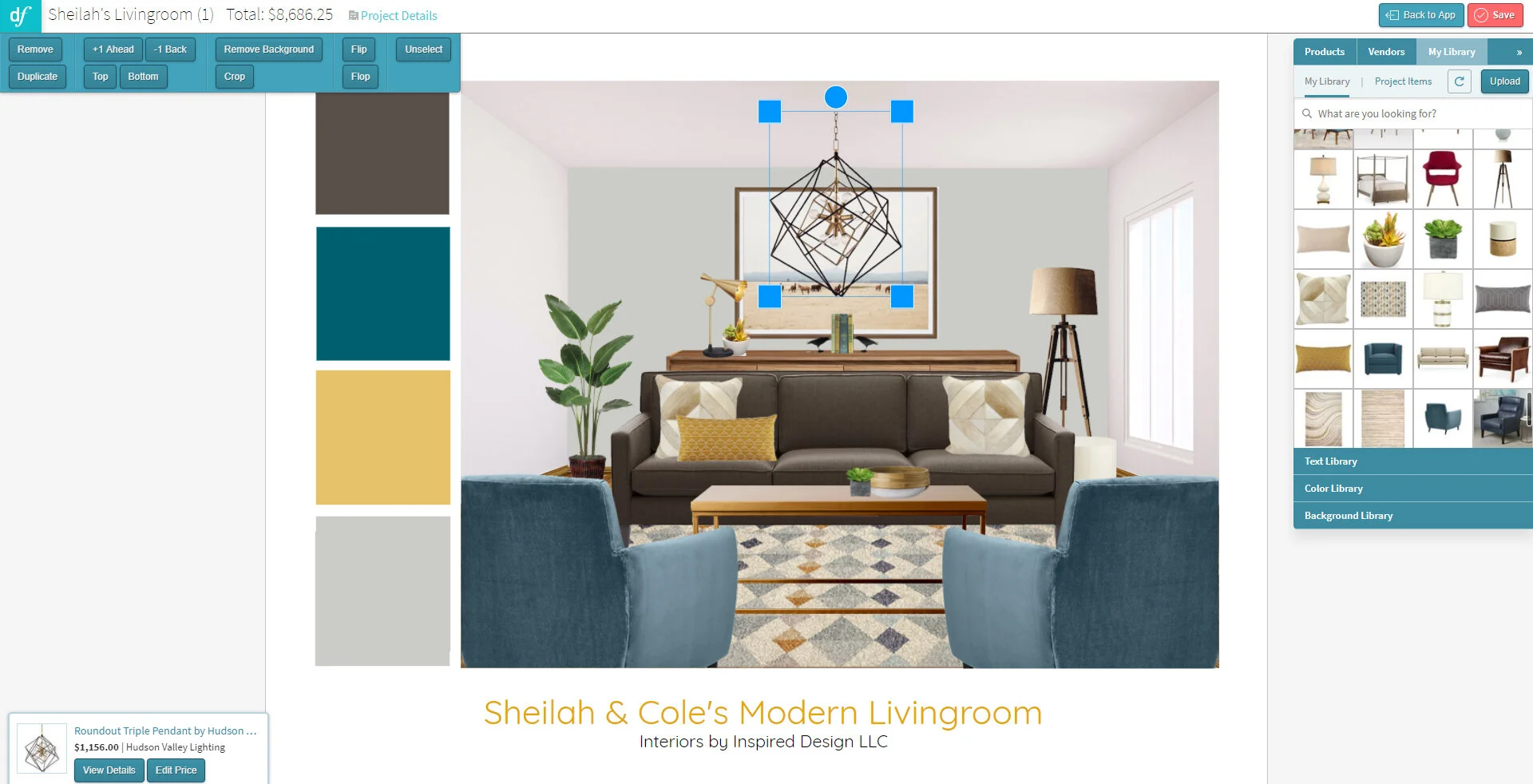
STUDIO BY MINUTES MATTERS
Price: Starting at $497 for the desktop version and $52.60/ month for the online version
When I started out I used Studio by Minutes Matters because I think it's super cute. It's not, however, the software you want to use if you'd like to draw up a space plan and then to immediately get to the 3D. With Studio, you draw a floorplan and then you create an elevation or pseudo rendering separately.
While that is time-consuming, there are some really neat benefits to using their software. For me, it's functionality allowed me to bring in a photo that my edesign client sent in and I draw right on top of it to show them the possibilities.
You can create elevations and even insert furniture images from the store you are shopping from or use pieces of furniture they have drawn and you can stick them in without having to be an advanced user. But if you take their training (or figure it out on your own, which really it isn’t hard) you could create something like I did here (image 2 in gallery)…
Note: Since I have switched to using a Mac, I did try out Minutes Matter Studio software on it. To use Minutes Matters on a Mac you need to run Parallels (a virtual software). For me, I found it difficult to integrate my swatches and images and would recommend you try a free trial on your Mac. I recommend Minutes Matter Studio if you're a full time PC user.




ROOM SKETCHER
Price: Starting at $99/ year
I recently bought RoomSketcher because what can I say? I'm a sucker for how it renders.
BUT, while what this software renders is pretty slick, it can be tricky to do everything that you can do a lot easier in Home Designer. But as you'll see it's not as pretty.
One pain in the ass is adding accessories. You need to know the height on the object that you're trying to place your item on. Then it's a game of move it here, then move it back. If you've got a lot of accessories to place, this will eat up time.
If you choose this solution, you may need to purchase additional credits for 3D Floor Plans, 3D Photos, and 360 Views. They are stellar, but an additional cost once you use up the credits within the plan you select.
HOME DESIGNER ARCHITECTURAL
Price: $199
This is the software that I use in my course Create eDesign Presentations + Packages. I paid a one-time fee and still use it. You can purchase additional furniture, fixtures, accessories for it, too.
With this program, you draw your floor plan and the walls elevate automatically. You can then design the space, even adding in your own swatches if you want. I think it's fairly easy to use and it is flexible enough to let you fudge furniture items that are not pre-drawn in its libraries.
SWEET HOME 3D
Price: Free to $13.99
I just bought this while researching for this blog, and it's not bad for the price. They do have a free version, but it has less furniture and textures.
I decided to recreate the room I created in Room Sketcher as close as possible. They don't have the same items and I find the selection of items lacking. The rendering isn't my favorite, but it'll do the job.
SKETCHUP
Price: $590
Maybe it's me, but I just don't dig SketchUp. I tried it years ago and for this blog post, I signed up for a free account and lasted all of 3 minutes, precisely. Bless the designer that loves this software.
It's reasonably priced, but seriously I don't love it. If you love it, I'd love to hear the pros and cons of using it.
Other Software To Get The Job Done
CANVA
Price: $12.95/Month
If you want to create templates for creating your design presentation, I think its a wonderful option. It's easy to upload your logo, brand colors and drawings so you can package them all up together.
PHOTOSHOP
Price: $20.99/Month
I've had a handful of clients mention that they use Photoshop to do their design work. And if you're a Photoshop wiz, go for it! If you'd like to be a Photoshop wiz, check out The Design Cure and they'll show you how to use it like a pro! I'm more of an Illustrator kind of gal, but I did use Photoshop when I was working with Studio by Minutes Matter to skew my furniture pieces ;) But if want a more affordable piece of software like Photoshop without the ridiculous price tag, check out this.
But What Is The BEST Interior Design Design Software, Hands Down?
The truth about this topic? There is no real answer to what is the best interior design software.
First, we both need to agree that the way you run your design business and the way I run mine is different. Second, I like some software and others I loathe. Third, everyone has a threshold to what they are willing to spend on software.
It's a tedious and annoying task to find interior design software for your business. There is no all-in-one solution and while it sounds like a magical solution, I'm not sure that we would really want that. Which leaves us having to patch multiple pieces of software together to deliver our finished service to our clients.
My Best Interior Design Software Experiences (And The Worst One, Too)
A lot of designers want the Joanna Gaines Fixer Upper special, which you can recreate if you've got Sketchup and probably something like Adobe AfterEffects because I'm pretty sure that SketchUp doesn't do that magic without something extra.
But what about...?
I've never used Design Manager or Studio Designer nor do I desire to try them. Those can help you with your accounting along with project management. I've only used Quickbooks and because it's what my awesome bookkeeper and CPA use, so I'm sticking with it.
But those are just the tip of the iceberg, because look. I do all of my work on a desktop. You may like to work on a tablet. So there is that. As for Autodesk products? I haven't worked with those for over a decade. At the time I started my design business, AutoCAD Lite was around $1500 and throughout all of my years of using it - I'm pretty sure you're gonna want to skip it.
As you can see, there is no way in hell that I can give you the answer to what is the best interior design software out there. Everyone's capacity and strengths when it comes to technology is different as well as your design process.
















